Session:
How can you check if a session variable exists?
You can use the `ContainsKey` method of the `HttpContext.Session` property to check if a session variable exists. It returns a boolean value indicating whether the session variable exists or not.
How can you set an expiration time for a session?
You can set the expiration time for a session by using the `SetInt32` or `SetString` method of the `HttpContext.Session` property along with a `TimeSpan` representing the desired expiration duration.
Cookies:
How can you set a cookie with an expiration date in ASP.NET Core?
You can set a cookie with an expiration date by setting the `Expires` property of the `CookieOptions` object.
How can you read all cookies sent by the client in ASP.NET Core?
You can access all the cookies sent by the client using the `Request.Cookies` property, which returns a `Dictionary<string, string>` representing the cookies.
Query String:
How can you get the value of a specific query string parameter from the current URL?
You can use the `Request.Query` property to retrieve the value of a specific query string parameter by its key.
How can you check if a query string parameter exists in the current URL?
You can use the `ContainsKey` method of the `Request.Query` property to check if a query string parameter exists.
How can you retrieve all query string parameters from the current URL?
You can iterate over the `Request.Query` collection to retrieve all query string parameters and their values.
How can you add a new query string parameter to a URL?
You can use the `UriBuilder` class to construct a new URL with the desired query string parameter appended.
How can you modify an existing query string parameter in a URL?
You can use the `UriBuilder` class to modify an existing query string parameter in a URL.
How can you remove a query string parameter from a URL?
You can use the `UriBuilder` class to remove a query string parameter from a URL.
Session:
What is session state in ASP.NET Core?
Session state refers to storing and retrieving user-specific data across multiple requests within a session.
How can you enable session state in ASP.NET Core?
Session state can be enabled by calling the `AddSession` method in the `ConfigureServices` method of the `Startup` class.
How is session data stored in ASP.NET Core?
Session data can be stored in-memory, out-of-process (using distributed cache), or using a database.
How can you access session data in a controller?
Session data can be accessed in a controller using the `HttpContext.Session` property.
How can you store data in session within a controller?
Data can be stored in session using the `Set` method of the `HttpContext.Session` property.
How do you retrieve data from session within a controller?
Data can be retrieved from session using the `Get` method of the `HttpContext.Session` property.
How can you remove data from session within a controller?
Data can be removed from session using the `Remove` method of the `HttpContext.Session` property.
How do you clear all session data?
You can clear all session data using the `Clear` method of the `HttpContext.Session` property.
Can you explain how session data is managed in a web farm or load-balanced environment?
In a web farm or load-balanced environment, session data can be stored in a distributed cache or a database to ensure data consistency across different servers.
Can you customize the session timeout value?
Yes, you can customize the session timeout value by setting the `IdleTimeout` property of the session options in the `ConfigureServices` method.
Cookies:
What is a cookie?
A cookie is a small piece of data that is sent from a website and stored on the user's device.
How can you create a cookie in ASP.NET Core?
You can create a cookie using the `Response.Cookies.Append` method in the controller.
How can you read a cookie in ASP.NET Core?
You can read a cookie using the `Request.Cookies` property in the controller.
How can you update a cookie in ASP.NET Core?
To update a cookie, you can set a new value using the `Response.Cookies.Append` method with the same cookie name.
How can you delete a cookie in ASP.NET Core?
You can delete a cookie by setting its expiration date in the past using the `Response.Cookies.Delete` method.
Can you explain the difference between session and cookies?
Session data is stored on the server and associated with a user's session, while cookies are stored on the client-side. Session data is more secure as it is not exposed to the client.
Can you configure cookie options in ASP.NET Core?
Yes, cookie options can be configured in the `ConfigureServices` method by using the `services.Configure<CookiePolicyOptions>` method.
What is the maximum size of a cookie in ASP.NET Core?
The maximum size of a cookie in ASP.NET Core is 4KB.
Can you encrypt the cookie data?
Yes, you can encrypt the cookie data by using the `IDataProtector` interface to protect and unprotect the cookie.
Can you explain the purpose of the `SameSite` attribute in cookies?
The `SameSite` attribute determines whether cookies should be sent with cross-site requests. It can have three values: `None`, `Lax`, or `Strict`.
Query String:
What is a query string?
A query string is a part of a URL that contains data in the form of key-value pairs, appended after the `?` symbol.
How can you retrieve query string values in ASP.NET Core?
Query string values can be retrieved using the `Request.Query` property in a controller.
Can you modify query string values in ASP.NET Core?
Yes, you can modify query string values by using the `UriBuilder` class to build a new URL with the desired query string parameters.
How can you validate and bind query string parameters to model properties?
You can validate and bind query string parameters to model properties by using the `[FromQuery]` attribute on the model properties in the controller action method.
Can you have multiple query string parameters with the same name?
Yes, multiple query string parameters with the same name can be included in the URL. They will be accessible as an array using the `Request.Query` property.
Can you encrypt query string parameters?
Yes, you can encrypt query string parameters to enhance security and prevent tampering. One approach is to encrypt the values using a cryptographic algorithm before appending them to the URL.
How can you pass sensitive data through query strings securely?
It is generally recommended not to pass sensitive data through query strings as they can be easily visible and tampered with. Instead, use other methods such as form submission or encrypted communication.
Can you explain the URL encoding of query string parameters?
Query string parameters are URL-encoded to ensure proper transmission of special characters. For example, spaces are replaced with `%20`, and special characters are replaced with their corresponding URL-encoded representation.
How do you handle optional query string parameters?
Optional query string parameters can be handled by specifying default values for the corresponding method parameters in the controller action method.
Can you provide an example of constructing a URL with query string parameters?

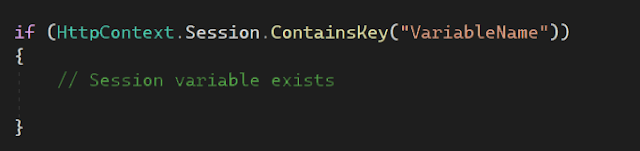









No comments:
Post a Comment