What is ViewBag in ASP.NET MVC?
ViewBag is a dynamic property that is part of the ViewData dictionary and is used to pass data from the controller to the view. It is a dynamic wrapper around the ViewData dictionary that allows you to set properties and access them in the view.
How is ViewBag different from ViewData?
ViewBag and ViewData are similar in that they are used to pass data from the controller to the view, but they have some differences. ViewData is a dictionary object that can be used to store and retrieve data using a string key. ViewBag, on the other hand, is a dynamic property that provides a more concise syntax for accessing the ViewData dictionary.
How can you pass data using ViewBag in the controller?
In the controller, you can assign values to properties of the ViewBag object. For example:
How can you access data passed through ViewBag in the view?
In the view, you can access data passed through ViewBag using the property syntax. For example, to display the message set in the previous example:
What is TempData in ASP.NET MVC?
TempData is another dictionary-like object used to pass data between controllers and redirects. It is similar to ViewBag and ViewData but is specifically designed to persist data across redirects.
How is TempData different from ViewBag and ViewData?
A6: TempData is similar to ViewBag and ViewData in that it allows you to pass data from the controller to the view. However, TempData is specifically designed to persist data across redirects. It is typically used to store temporary data that needs to be available across multiple requests.
How can you pass data using TempData in the controller?
In the controller, you can assign values to properties of the TempData object. For example:
How can you access data passed through TempData in another action?
In another action, you can access the data passed through TempData using the same key that was used to set it. For example:
What happens to TempData data after it is accessed?
TempData is designed to store data temporarily and is cleared automatically after it is accessed. When you access TempData in an action, the data is read, and the entry is marked for deletion. The data will be available until the end of the current request or until it is accessed in another action.
Can you give an example of using TempData to pass data between actions?
Sure! Here's an example:
In this example, TempData is used to pass the message from Action1 to Action2 through a redirect.
Can you explain the lifespan or duration of ViewBag, ViewData, and TempData?
ViewBag and ViewData are short-lived and exist only for the current request. They are not persisted across subsequent requests. TempData, on the other hand, persists data for the duration of the current request and the subsequent redirect request.
What happens if you try to access TempData in a different action without redirecting?
If you try to access TempData in a different action without redirecting, the data stored in TempData will not be available. TempData is cleared automatically after it is accessed or at the end of the current request.
Can you pass complex objects using ViewBag, ViewData, or TempData?
ViewBag and ViewData allow you to pass complex objects, but you need to cast them appropriately in the view. TempData, however, only supports passing simple objects. If you need to pass complex objects through redirects, it is recommended to use other techniques like query parameters, session state, or database storage.
What is the recommended way to pass data from the controller to the view in ASP.NET MVC?
The recommended way to pass data from the controller to the view in ASP.NET MVC is to use strongly-typed models. By defining a model class and passing an instance of that model to the view, you can have strong typing, compile-time checking, and improved code readability. ViewBag, ViewData, and TempData are considered less preferable compared to strongly-typed models.
How does TempData handle multiple redirects in ASP.NET MVC?
TempData is designed to persist data across redirects until it is accessed. If there are multiple redirects in a sequence, TempData will preserve the data until it is read in one of the actions. Once accessed, the data is marked for deletion, and subsequent redirects will not have access to that data.
Can you provide an example of using ViewData in ASP.NET MVC?
Here's an example of using ViewData to pass data from the controller to the view:
In the corresponding view, you can access the data using the ViewData dictionary:
What are the advantages of using strongly-typed models over ViewBag and ViewData?
Strongly-typed models provide compile-time checking, type safety, and improved code readability. They allow you to access data using strongly-typed properties in the view, reducing the risk of runtime errors. With ViewBag and ViewData, you need to rely on dynamic typing and string keys, which can be error-prone.
Can you explain the role of ViewDataDictionary in ASP.NET MVC?
ViewDataDictionary is a dictionary-like object that contains data used to communicate between the controller and the view. It is the underlying implementation of both ViewBag and ViewData. It provides a way to store and retrieve data using string keys.
How can you maintain data across multiple requests without using TempData?
If you want to maintain data across multiple requests without using TempData, you can consider using session state or storing the data in a persistent storage medium such as a database or cookies. Session state allows you to store data on the server and associate it with a user's session, while persistent storage options provide long-term data persistence.
Can TempData be used to pass data between different controllers?
Yes, TempData can be used to pass data between different controllers. TempData uses the session state mechanism to store data, so as long as the controllers are part of the same session, TempData can be accessed and used to pass data between them.
Is it possible to share data between partial views using ViewBag or ViewData?
Yes, you can share data between partial views using ViewBag or ViewData. Since ViewBag and ViewData are available in the parent view as well as partial views, you can set data in the parent view's controller and access it in the partial view or vice versa.
What are some alternatives to ViewBag, ViewData, and TempData?
Some alternatives to ViewBag, ViewData, and TempData include using strongly-typed models, using session state, passing data through query parameters or form inputs, using cookies, or storing data in a database. The choice of the alternative depends on the specific requirements and context of your application.
Can you use TempData to pass data between different action methods within the same controller?
Yes, TempData can be used to pass data between different action methods within the same controller. TempData persists data for the duration of the current request and the subsequent redirect request, allowing you to pass data between different actions in the same controller.





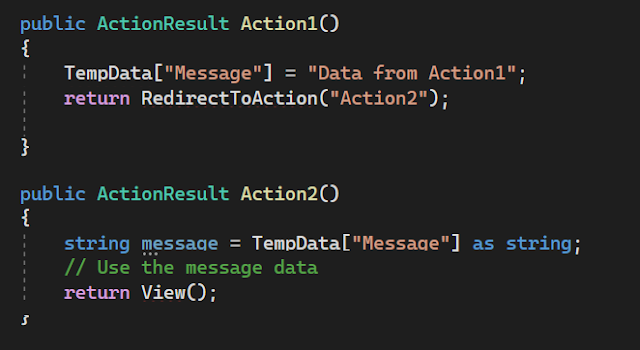


No comments:
Post a Comment