Startup Tracing can be used with Visual Studio 2019 Version 16.2 or Visual Studio for Mac 2019 Version 8.2.
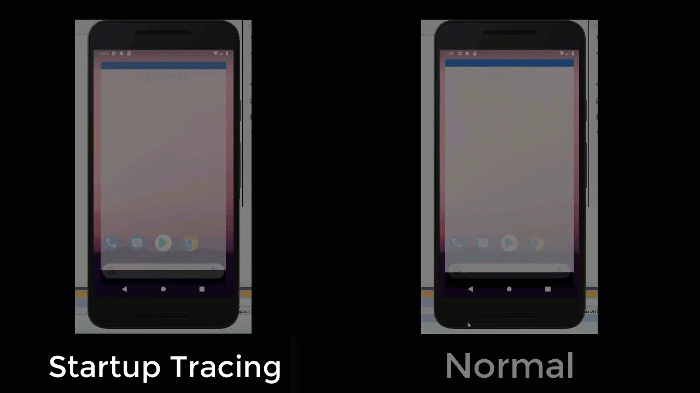
You can get started with Startup Tracing by editing your Android project’s .csproj file and adding the following property inside your Release <PropertyGroup>:
This can also be in the Android Options in your project settings starting with Visual Studio 2019 16.3 Preview 2: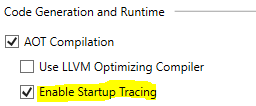
For more documentation on Startup Tracing, see our release notes on this topic. 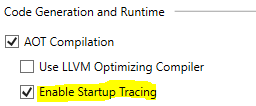
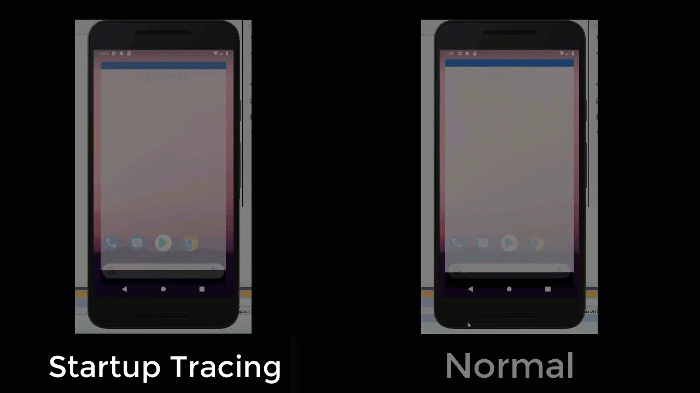
Android Performance and App Size Challenge
- Choose one of your existing apps to enable these features with.
- Create a new issue in this GitHub Repository and follow the instructions.
- Enable the various features, log your before and after results, then submit your issue!
- Bonus Points: Post your results on Twitter with the hashtag #XamarinChallenge.
Thanks for providing a good stuff
ReplyDeleteMicrosoft Azure DevOps Training
Azure DevOps online training in hyderabad
Top rated blockchain Development Company
ReplyDelete